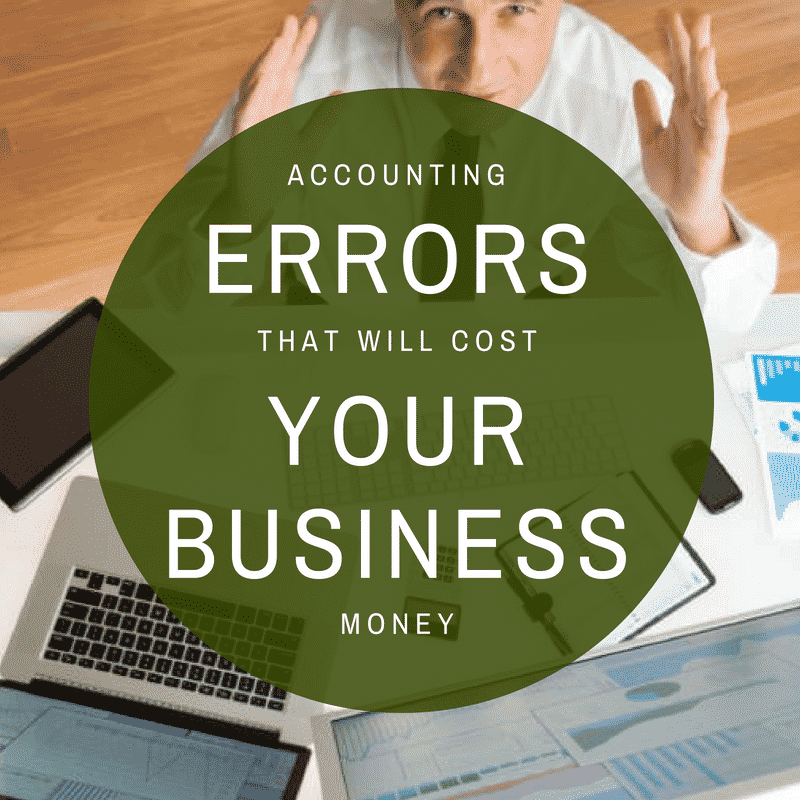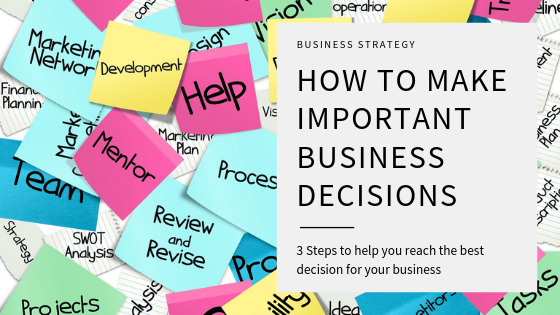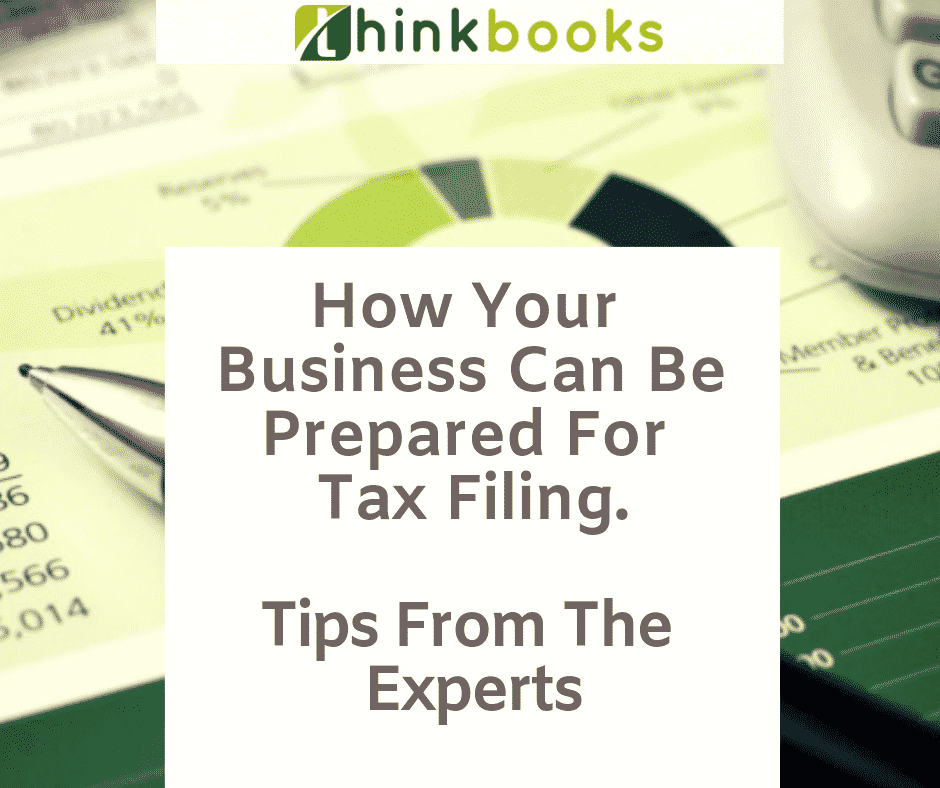Accounting Errors That Will Cost Your Business Money
Accounting is a significant part of any business endeavor and is not as easy as adding and subtracting. Small businesses often think of handling their own accounting to save money. While it can be helpful to process transactions quickly with an accounting software program, paying to correct mistakes is something you’d like to avoid. It’s often that knowing what mistakes to look for that makes the difference between paying to fix an error and getting it right the first time. You can even save time and money which is always a bonus. Here are 10 common accounting mistakes that business owners make and some suggestions on how to fix them:
- Trying to manage everything on your own
Entrepreneurs, being passionate about their business, have the tendency to want to do everything on their own. When you first started out, you may have been the only person handling everything. The problem arises when you try to manage your accounting on your own, as you may find the quality of services actually deteriorates. Maintaining accounts is important for your business as it grows, but the work required here is time consuming. As a business owner, your time is valuable, and your business needs your attention in order to grow. It makes sense to hire an accounting professional to handle all the accounts.
- Not knowing the difference between cash flow and profit
They are different and here’s how:
Cash flow is the money which flows in and out of the company from financial activities, investments and other operations. Profit, on the other hand, is what remains from sales revenue after the company’s expenses are subtracted.
In theory, even a profitable company can go broke. Let’s see how: Suppose you bought an item for $100 and sell it for $200. Here you made $100 profit. But, what if the buyer is unable to give money on time? In this case, your business will show the profit—but what about the bills you need to pay in the meantime? You may not have the cash despite the profit you just earned.
Keep track of things you are spending versus the selling. It is recommended to review all your financial statements monthly to get a clear sense of the exact situation your business is in.
- Accidentally Recording Transactions in a Prior Period
Once you’ve “closed the books” for a fiscal year, you really shouldn’t go back to change them. Some accounting applications, such as QuickBooks, allow you to lock a prior period financials so you can’t post current year’s entries in a prior period, but only if setup properly and done regularly. And even then can be overridden with a password. Entries to prior periods wreak havoc on your books altering yearend financial reporting as well as throwing off account reconciliations.
- Review Prior Period Balance Sheet for Changes
If you’ve recorded transactions in a prior period, the Balance Sheet will change. Therefore, you can check your prior period Balance Sheet to make sure it hasn’t changed since you last closed your books. If it has changed, you will need to investigate.
- Incorrect Balance in Asset or Liability Balance
Asset accounts should have debit balances, while liability accounts should have credit balances. The most common causes of having an incorrect balance in these Balance Sheet accounts is posting entries to the incorrect account, misclassifying accounts, and duplicating adjusting entries. Don’t forget you MUST check your Balance Sheet to make sure assets and liabilities have the correct balances. If there’s an account with an incorrect balance, you can pull up the detail of that account to find the entries that caused the error. This check should be performed at least monthly.
- Incorrect Balance in Revenue or Expense Balance
Revenue accounts should have credit balances, while expense accounts should have debit balances. Some causes of this error is posting entries to the incorrect account, misclassifying accounts, and duplicating adjusting entries, which is the same reasons for having incorrect balances in Balance Sheet accounts. Check your income statement for errors to make sure revenues and expenses have the correct balances. If there’s an account with an incorrect balance, you can pull up the detail of that account to find the entries that caused the error. This check should be performed at least monthly.
- Misclassifying Expenses
Small business accounting systems save time because entries can be posted quickly and easily. When information is being entered it is easy to pick the wrong expense account or expense description. Misclassifying expenses not only means that the accounting system may not properly reflect what’s going on in your business but can cause real headaches if financial and tax reporting isn’t accurate. Review your expense statements regularly to make sure the data appears reasonable. For example, if a meals expense is booked in the lease expense account, it’ll usually stand out because of the entries description. Another indication that expenses may be misclassified is unexplained budget-to-actual differences.
- Not Saving Receipts
You diligently recorded all your expenses in your accounting records. Your expense statement is a work of art, without any errors or omissions. Then, you’re asked by the CRA; without receipts, your expense statements are useless. Save your receipts or make scanned copies of all of them.
- Failing to Schedule Backups
Many small businesses rely on software to do the accounting work for them but don’t account for system crashes or errors. One single problem can wipe out your files. Schedule weekly automatic backups using cloud storage or a specific server set aside for this task.
- Not training staff
No matter how powerful your software is, your staff needs training to be effective. An improperly trained staff member can wreck your records by accident, throwing off all of your expense and profit sheets. During the onboarding process, hold comprehensive training sessions and have quarterly refreshers to ensure all staff can enter and run information accurately.